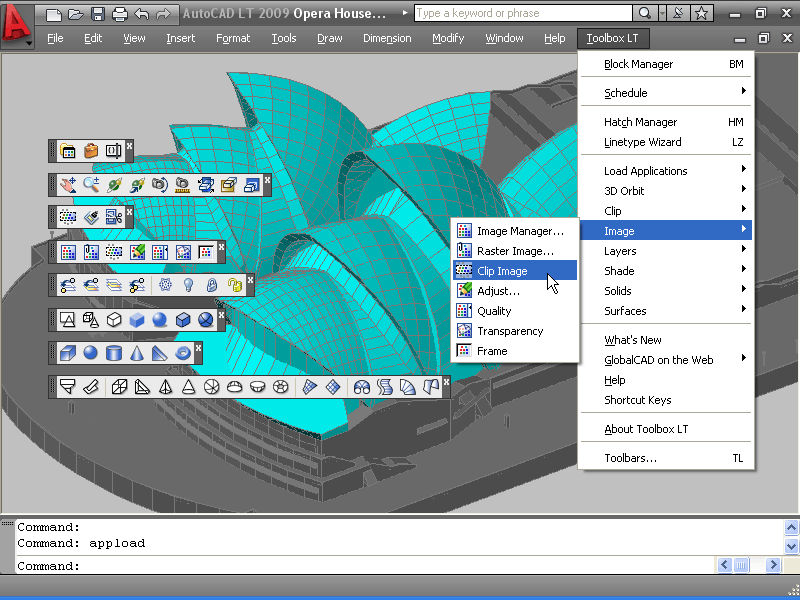Toolbox LT 2009
Free Trial Version
Publisher Description
In today's competitive environment, the spotlight is on productivity and presentation. Companies need design software that ensures them that vital competitive edge. Toolbox LT is the answer, providing the most cost effective solution for extending your design and drafting capabilities with AutoCAD LT. Now you can design in 3D with solids and surface modelling, generate realistic shaded renders, import and manipulate graphic images and load and run Lisp utilities and ARX applications.
Plus! Toolbox LT gives you the tools to create and manage drawing objects like never before. Its unique object-authoring suite includes Block Manager, Hatch Manager, Linetype Wizard and Attribute Wizard. Now you can instantly publish intelligent block libraries, stunning hatch patterns and complex linetypes from existing drawing content. Optional one-click drawing schedules and cost estimates are also available.
Toolbox LT supports AutoCAD LT 2000-2009. The software can be installed on a standalone computer or network drive (you can connect the entire design team with total network support options). Further details are available during installation.
About Toolbox LT
Toolbox LT is a free trial software published in the CAD list of programs, part of Graphic Apps.
This CAD program is available in English. It was last updated on 28 April, 2015. Toolbox LT is compatible with the following operating systems: Windows.
The company that develops Toolbox LT is GlobalCAD. The latest version released by its developer is 2009. This version was rated by 1 users of our site and has an average rating of 4.0.
The download we have available for Toolbox LT has a file size of 19.15 MB. Just click the green Download button above to start the downloading process. The program is listed on our website since 2009-05-25 and was downloaded 261 times. We have already checked if the download link is safe, however for your own protection we recommend that you scan the downloaded software with your antivirus. Your antivirus may detect the Toolbox LT as malware if the download link is broken.
How to install Toolbox LT on your Windows device:
- Click on the Download button on our website. This will start the download from the website of the developer.
- Once the Toolbox LT is downloaded click on it to start the setup process (assuming you are on a desktop computer).
- When the installation is finished you should be able to see and run the program.